This is an authorized repost of https://chrispisano.wordpress.com/2016/01/22/locations-organizations-and-rbac/
Overview
We are a fairly large company consisting of eight offices and three data centers. Between these eight offices and three data centers we have about six organizations and about 20 products made available to our members. Each of these organizations have developers and system administrators that help manage and maintain their servers. For this reason we needed to build Foreman in a way where everyone can manage their servers and keep Enterprise Technologies from being a bottleneck.
Locations and Organizations
Locations was a no brainer for us. With eight offices and three data centers we definitely needed a way to classify the location of our hosts and in turn use that classification to help configure our hosts with certain location specific data. Enabling Locations in Foreman solved this for us since the location parameter can be used as part of Hiera. The main caveat here is that each host has to have the location assigned correctly, but when you are provisioning via Foreman and have all of your filters configured you will learn pretty quickly if you have the wrong location selected. For existing hosts that we were migrating into our new deployment we wrote a custom Fact that sets the host location based on the subnet. We simply then changed the setting in Foreman to look at the custom Fact ($location) for setting the location value rather than the default $foreman_location.
Hiera Location Example:
[root@devbrain hieradata]# ls
application common.eyaml domain environment location node organization osfamily security_zone vtl
[root@devbrain hieradata]# cd location/
[root@devbrain location]# ls
ashburn.eyaml austin.eyaml aws.eyaml
Location Fact Source:
require 'ipaddr'
ashburn = [
IPAddr.new("subnet/16"),
IPAddr.new("subnet/23"),
IPAddr.new("subnet/23"),
]
austin = [
IPAddr.new("subnet/16"),
IPAddr.new("subnet/23"),
IPAddr.new("subnet/23"),
IPAddr.new("subnet/24"),
]
aws = [
IPAddr.new("subnet/16"),
]
Facter.add("location") do
setcode do
network = Facter.value(:ipaddress)
case
when ashburn.any? { |i| i.include?(network)}
'ashburn'
when austin.any? { |i| i.include?(network)}
'austin'
when aws.any? { |i| i.include?(network)}
'aws'
else
'unknown'
end
end
end
Example Locations:
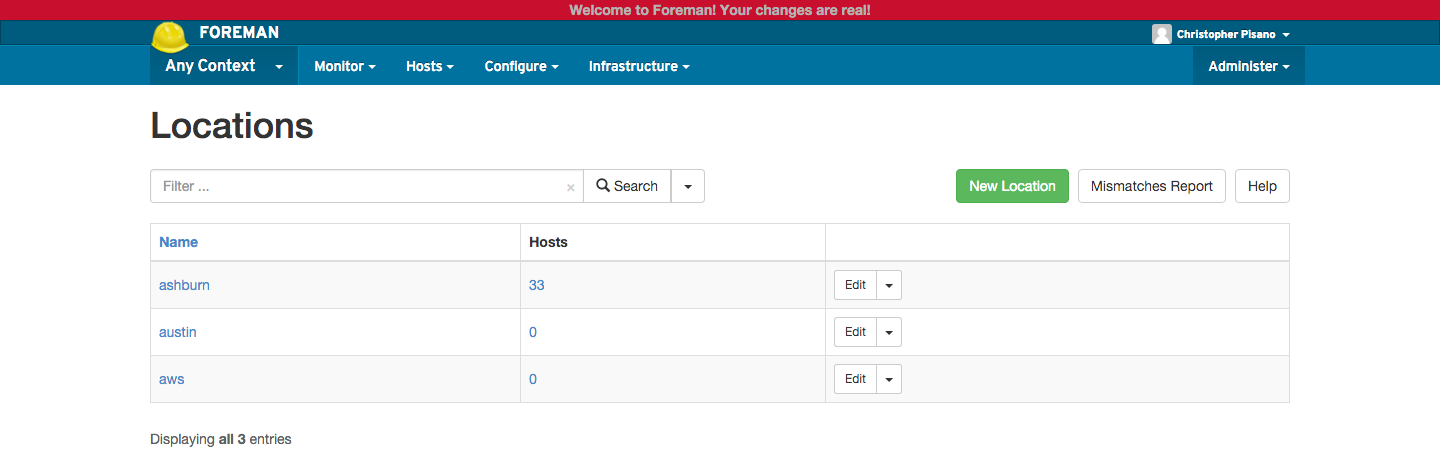
Organizations was something that we knew was necessary but were not really sure the best way to implement them. At first we thought that we would have enough control by having each product be an organization. This quickly broke down as we learned that each product team has shared human resources at some level. In turn we were going to be forced to grant users permissions to multiple organizations which is something we wanted to avoid. Ultimately we decided to take a different approach than we had originally planned and set each organization to the most over-arching group that we could. This solved our issue with granting users permissions to multiple organizations but now we were faced with the challenge of setting granular permissions per product. We also use the organization parameter in Hiera since their are some (very few) configurations that are organization specific. We did not write any custom Fact since the only object we could base it off of would be the hostname. As we all know hostnames are inherently not reliable so it would be bad practice.
Hiera Organization Example: this is a brief example but other scenarios could be host access/user permissions or other monitoring configurations
[root@devbrain hieradata]# ls
application common.eyaml domain environment location node organization osfamily security_zone vtl
[root@devbrain hieradata]# cd organization/
[root@devbrain organization]# ls
crimson.eyaml eab.eyaml ent.eyaml
Example Organizations:
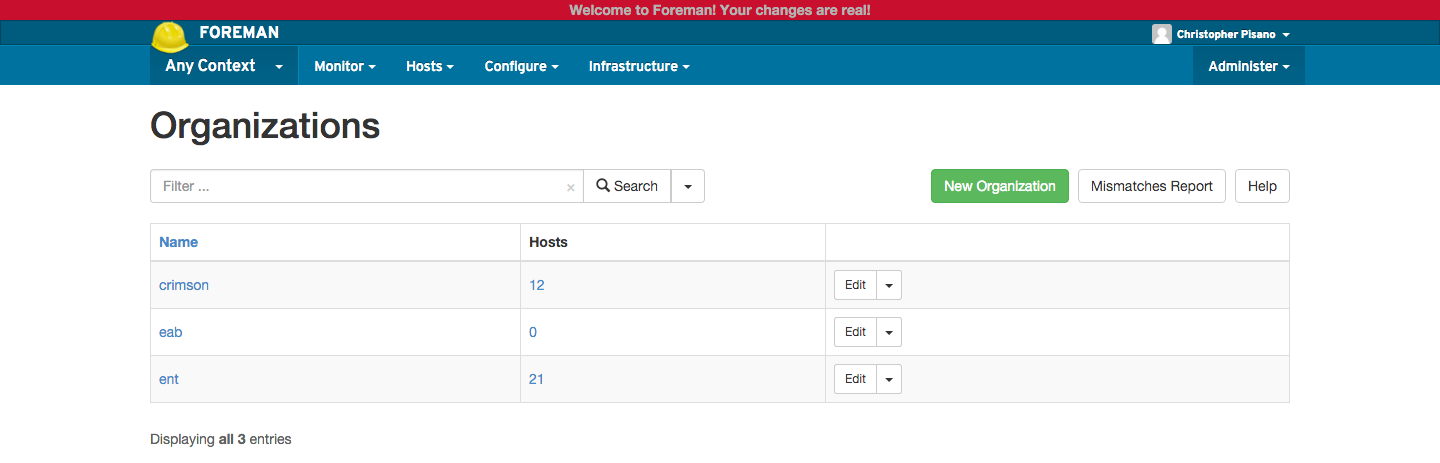
Enter Host Groups
Host groups can be a challenge, and if implemented incorrectly you are left with an inefficient nested structure that spirals out of control and leaves you with thousands of groups. We know. . . we did this. . . we have this. . . we are getting rid of this. Host groups are almost a necessary evil in the sense that they add complexity to your implementation however you need them for your implementation to be useful. We iterated over our host group structure for weeks before we settled on one that suited all of our needs. We ultimately ended up with what you see below.
Example Host Group for Products:
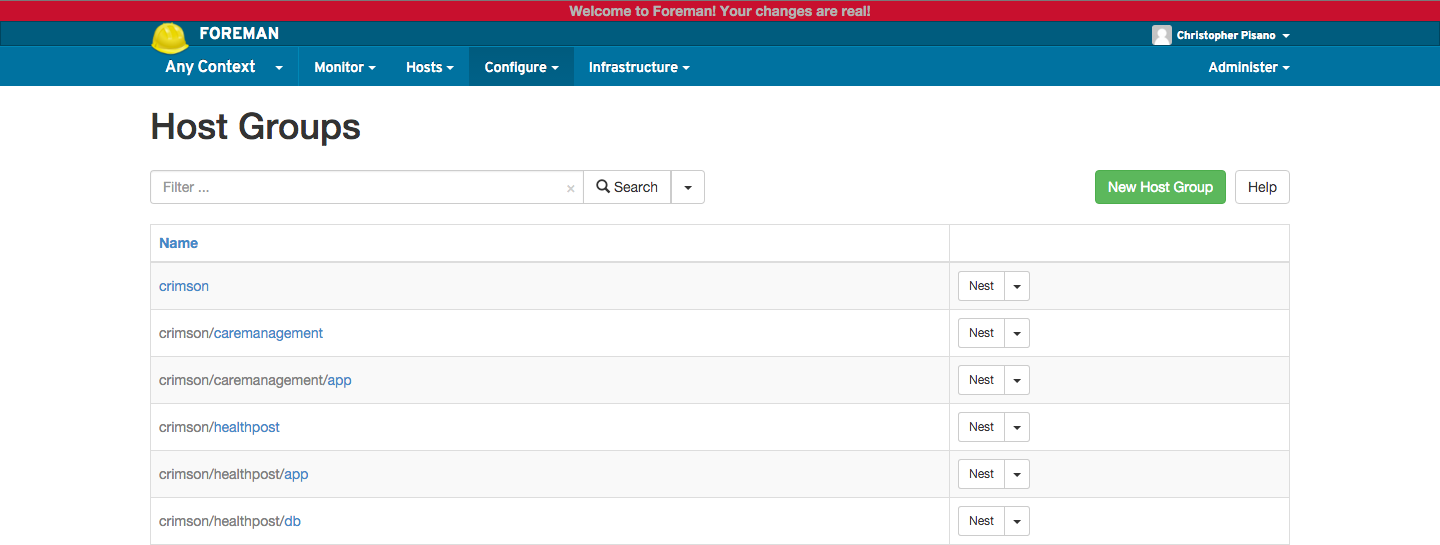
Example Host Group for Enterprise Wide Tools:
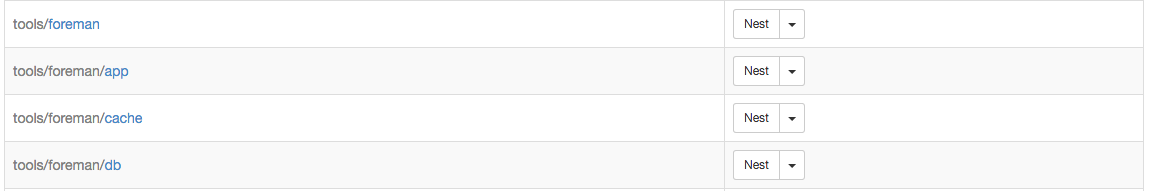
This structure allows us to grant users permissions to their organizaton and then the subsequent host group. For teams that oversee all products in an organization (it is rare but some do exist) their permissions stop at the organization with no additional filters for host groups.
Role Based Access Control (RBAC)
We have two main roles for each product; a user role and an admin role. There are a few groups that are full administrators and a couple groups that have specialty roles such as our architects and Strategic Planning teams.
The admin role for a product allows users to build, configure, destroy and power cycle their hosts; basically they are the equivalent of a full administrator but for a small subset of the environment. The only restriction we put in place is that they are unable to power cycle or destroy hosts in the production environment.
The user role for a product is mostly the equivelant of the default viewer role. These users are still restricted to their own product but they cannot build, create, destroy, power cycle or edit hosts. They can view and search hosts, facts and reports. These users can also view trend data as well as create trends.These roles are primarily for non technical members of teams that still need to search and find information on their hosts.
Conclusion
This is definitely still a work in progress as we do not currently have all of our teams integrated and using Foreman to manage their hosts. We do believe that the structure we have worked out and the standards we wrapped around it will scale accordingly though. Pending any product rebranding, which does happen but I feel you can not plan for that, we should be able to accurately grant permissions for any scenario. There is always the possibility of user error when creating a new location (rare), organization (rare) or host group (common) but configuring those properly falls under the responsibility of the administrator assigned the task. The bigger unknown is creating new roles with different sets of permissions we have not done before. I find it always is somewhat of a guessing game with trial and error to get the permissions 100% correct for a new role.
Stay tuned as this is only a small part of our infrastructure as a service objective.