Support
Community Guidelines
We have a variety of communication tools that the Foreman Community uses to get work done. The guidelines below apply in general when interacting with other Foreman users & developers:
- Be nice: Treat people with respect and consideration.
- Be helpful: Be patient with new people and be willing to jump in to answer questions.
- Be patient: People often have many other things to do, so allow time for your question to be answered
- Stay calm: When in doubt, assume the best intentions and do not let emotions get out of control
- Try to keep conversations on-topic where possible - going off on a tangent doesn’t solve anyone’s problem.
- Search first: Your question might not be new or you might be able to find someone who has already asked or answered your question. Do a thorough search of the Manual, the Redmine Issues, and the Forum to see if it has been answered before.
There are also a few extra medium-specific guidelines, listed with each type of support below.
Reporting Violations
If you need to raise a concern about the behaviour of a Foreman community member, please contact one of the following community conduct contacts: Aneta Petrova (aneta at redhat.com, Female), Dirk Götz (dirk.goetz at netways.de, Male), Marek Hulan (mhulan at redhat.com, Male)
We’ll do our best to listen to your issue fairly and take appropriate action.
Gathering information
To get appropriate support, you need to provide sufficient information about your operating system, environment and setup. You can utilize the foreman-debug tool - for more info see the manual.
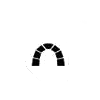 Issue tracker
Issue tracker
The issue tracker (Redmine) should be used to check for existing issues or to file a new issue. First, find the project and then use the Issues tab to view bugs and feature requests. Use the search feature at the top of the issue list to filter by Category to narrow down the results.
When filing a new issue, check that the correct project is selected, then click the New Issue link in the header. Try to set the Category, Found in release and include as much information as possible, including log files and screenshots. For support requests, please use one of the other options below.
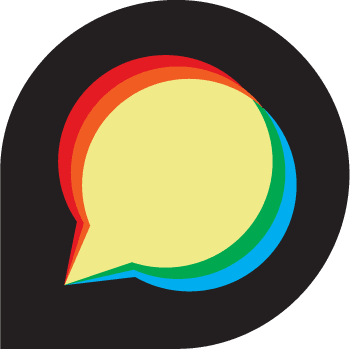 Discourse Forum
Discourse Forum
We use a Discourse forum for our community interactions. For help or support with Foreman problems, questions and answers or general discussion, post to the Support board:
- Support or email
users@community.theforeman.org(account required)
For discussions about developing Foreman or plugins, use the Development board:
- Development or email
dev@community.theforeman.org(account required)
There is also a low-traffic board dedicated to release and security announcements:
- Release Announcements or subscribe via RSS
Forum Guidelines
In addition to the general guidelines above, we also have a few forum-specific guidelines:
- Don’t hijack threads - start new threads for new questions
- Don’t attach or paste in huge attachments - upload them to a website and include links in your post
- Use Markdown formatting, especially for logs - put ``` on the lines around the logs to format them as code.
- Let us know if your question is answered - the solution can be marked using the thread tools. This lets others know that you no longer need help, and helps others to find solutions when searching the archives
(Credit to the Fedora Mailing List Guidelines as a source of ideas, under the Creative Commons Attribution-ShareAlike 3.0 Unported license)
 Matrix.org live chat
Matrix.org live chat
A great place to get real-time help with The Foreman is our Matrix room:
Matrix has many clients available, including browser-based, desktop & mobile apps, and even plugins for venerable clients like WeeChat. Our rooms are in the public directory, but for reference:
The Matrix rooms are no longer bridged to the IRC channels (see below).
Chat Guidelines
In addition to the general guidelines above, we also have a few chat-specific guidelines:
- Don’t post chunks: Avoid posting big chunks of text - use a pastebin or similar service to shorten it to a link. Likewise, try not to spam the channel with many messages, it breaks the flow of other conversations.
- Don’t private message: Ask permission before you send someone a private message (PM). Not everyone likes them. Also, by keeping it in public, others with similar issues can see the solution you were given.
- Don’t highlight specific people unless you are already discussing something with them. Highlighting a specific user with your opening question makes it far less likely others will respond.
Be aware that the support room is not an official support channel, it’s an ad-hoc group of people (some of whom work on Foreman for a living) self-organizing to help each other out. If you do not receive an answer to your question, that doesn’t mean you are out of options; the software may have a bug, the docs may be lacking, or it’s possible Foreman doesn’t yet support your use case. It just means you need to keep troubleshooting to find out which.
libera.chat
Previously, we had IRC channels here. After the bridging has been decommisioned, we came to an agreement to migrate to Matrix. While you may still see these channels, they are no longer monitored and are not considered a primary contact.
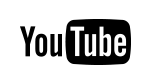 YouTube channel
YouTube channel
Please subscribe to our YouTube channel. We regularly upload deep dives on Foreman features, screencasts to learn how to use the different features and plugins of Foreman, discussions and much more.