Overview
Published CVEs represent an attack vector for your infrastructure. Recently, CVE-2015-0235 revealed a security bug in GLIBC, a key dependency for many packages in Linux (including Foreman!). Just so you can easily understand how key this package is, here’s a visualization made by Rui Vieira from Newcastle University that displays a graph of package dependencies in Ubuntu. Glibc is the dot at the center of the graph.
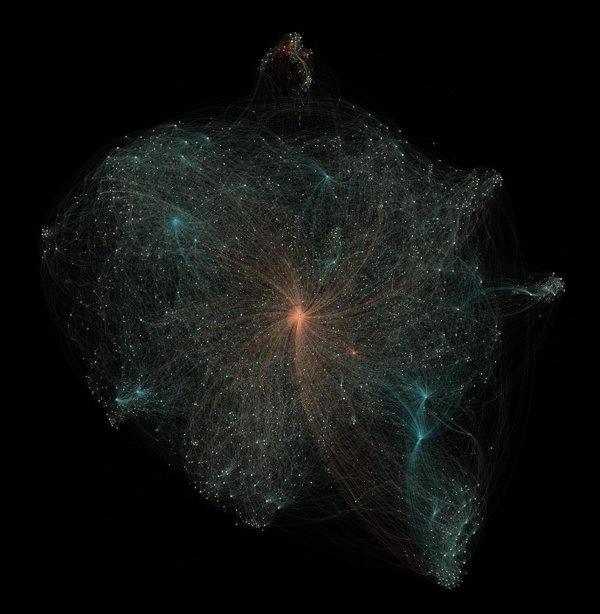
Just a few weeks after GHOST was released, CVE-2016-0800, nicknamed DROWN, revealed a bug on all implementations on the SSLv2 protocol based on a vulnerability recently discovered by a group of security researchers.
CVE background
If you want to learn more about these CVEs, Red Hat Product Security summarized it well in these articles:
What to do
With Foreman and Katello, you don’t need to guess if your Red Hat hosts are vulnerable to a CVE. Foreman should sync the packages from the Red Hat CDN, alongside with errata, so you can automatically apply them to your hosts.
If you haven’t configured Foreman to do this, I would recommend creating a Sync Plan that syncs packages/errata every night. Errata contains not only security updates, but also bug fixes, and enhancement updates that can be safely applied to your hosts.
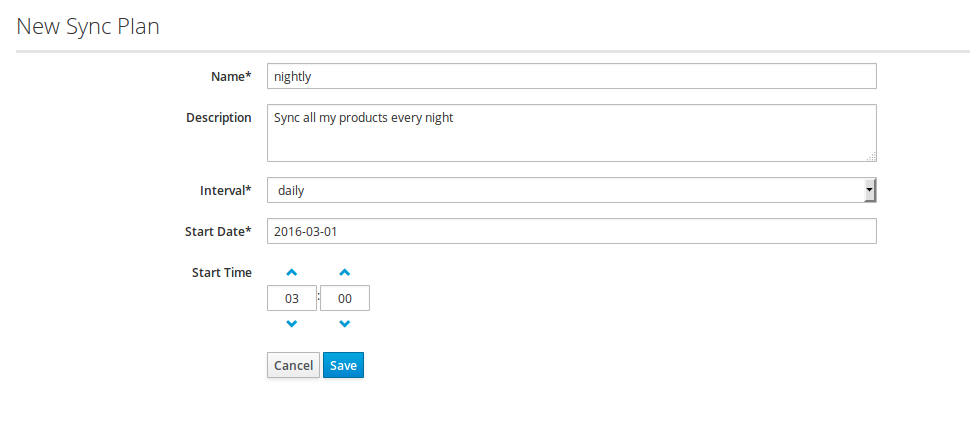
This ensures that Foreman has the latest errata available and can provide an accurate picture regarding which hosts need which errata. Foreman uses the errata metadata in the repositories to generate the Katello Host Advisory, a scheduled report of which errata a host needs.
Alternatively, you can subscribe to receive notifications of security advisories via email. Click on your name on the top-right corner -> My account, and configure it in your email preferences.
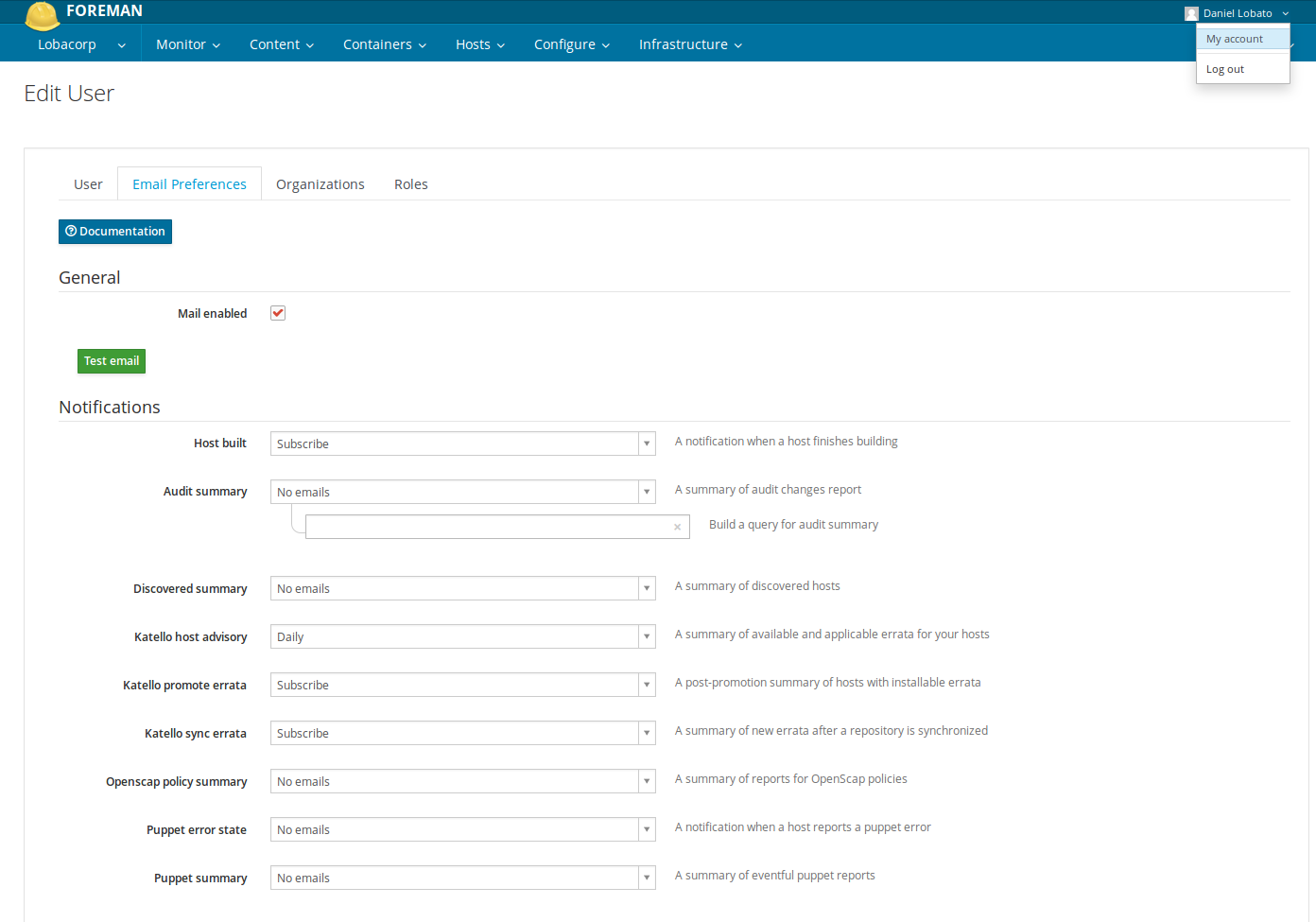
Firstly, visit the Content -> Errata page on Foreman. This shows which errata have been downloaded. In the search box, we can search via the CVE identifier (CVE-2015-7547) OR via the Red Hat Security Advisory (RHSA) identifier (RHSA-2016:0176).
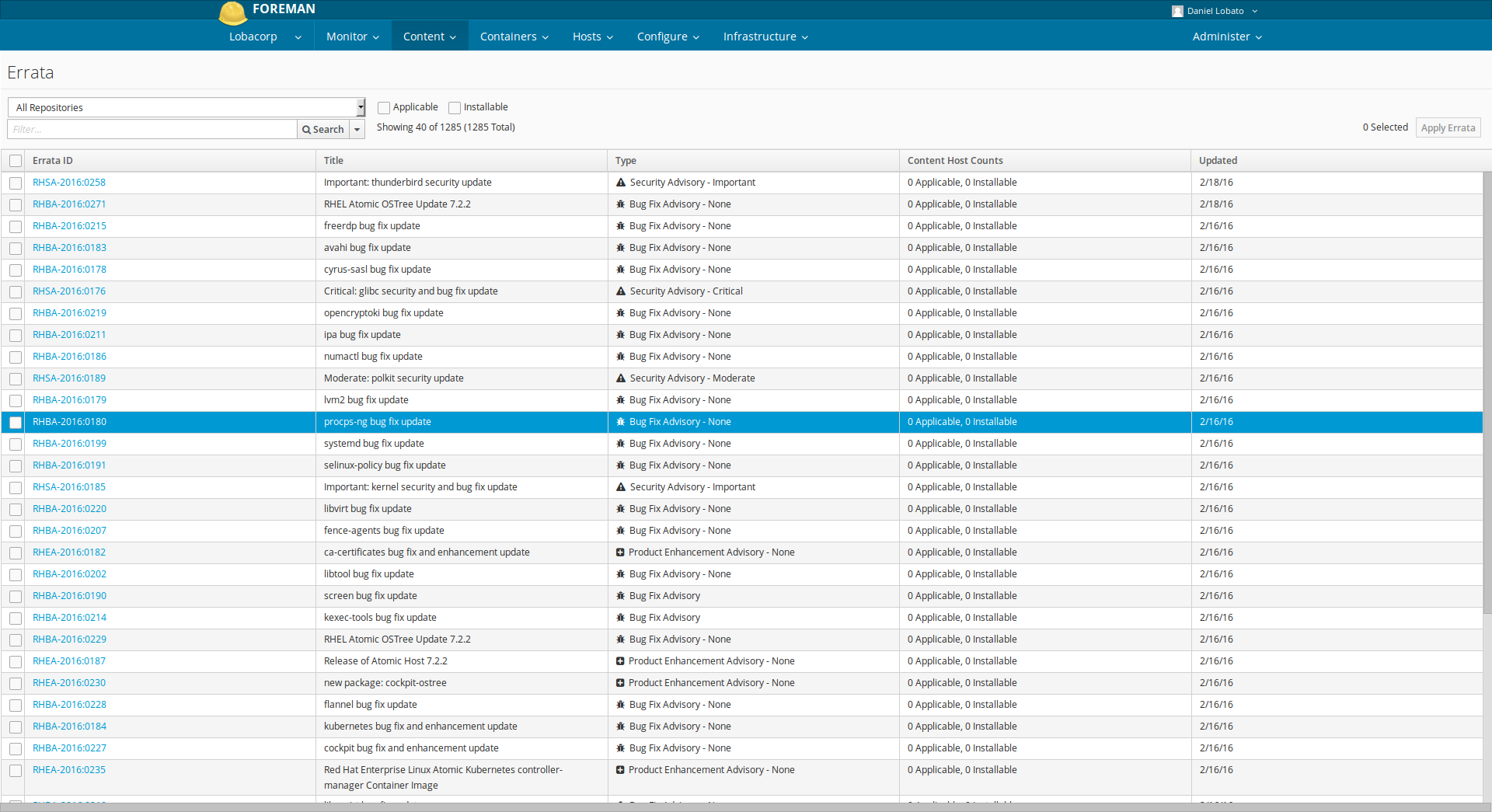
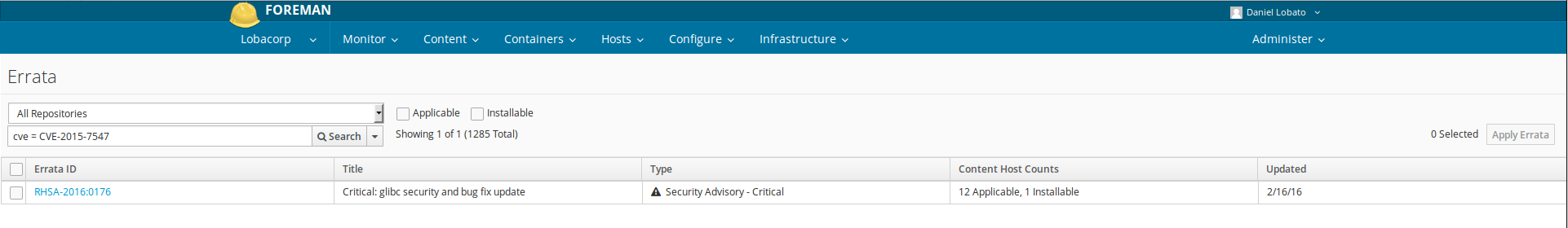
Foreman has the information to know whether the errata is possible to install to your hosts right now. Let’s see this.
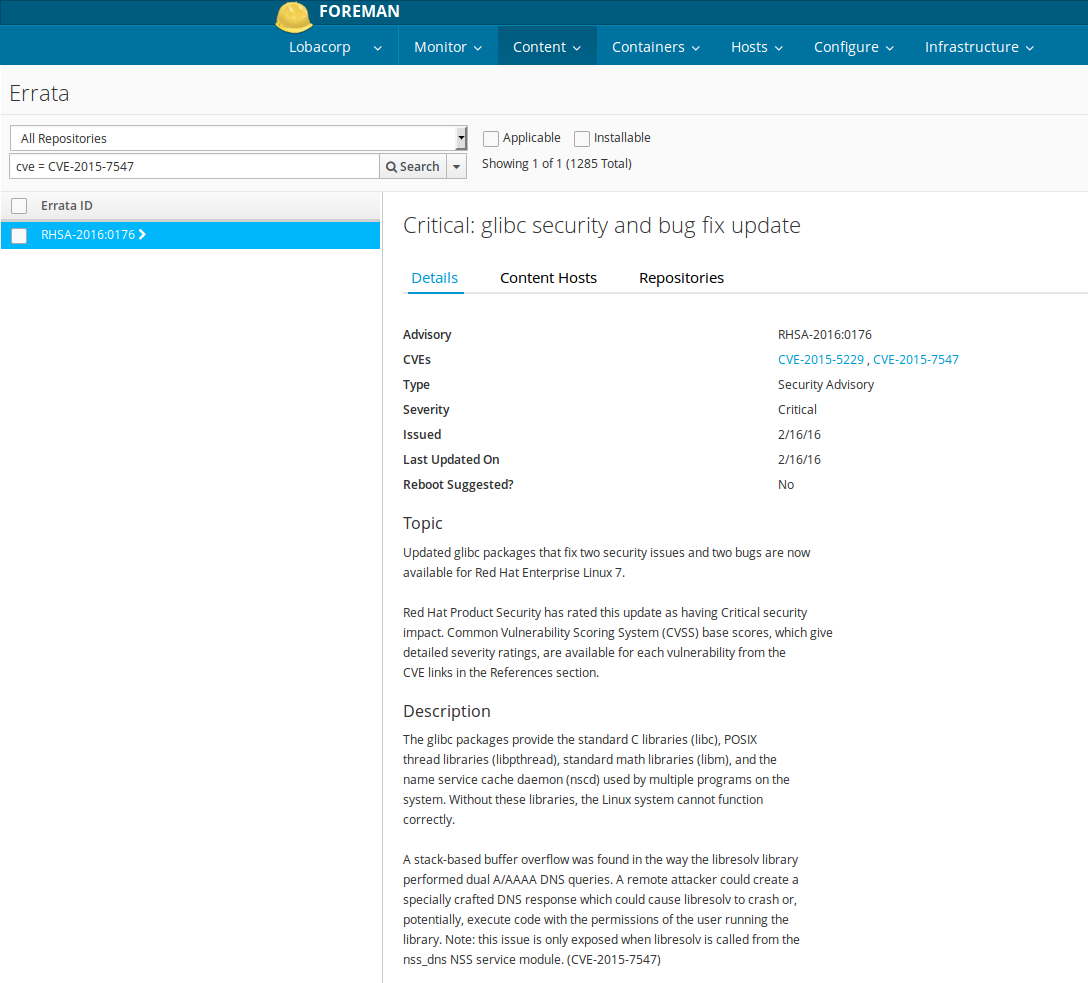
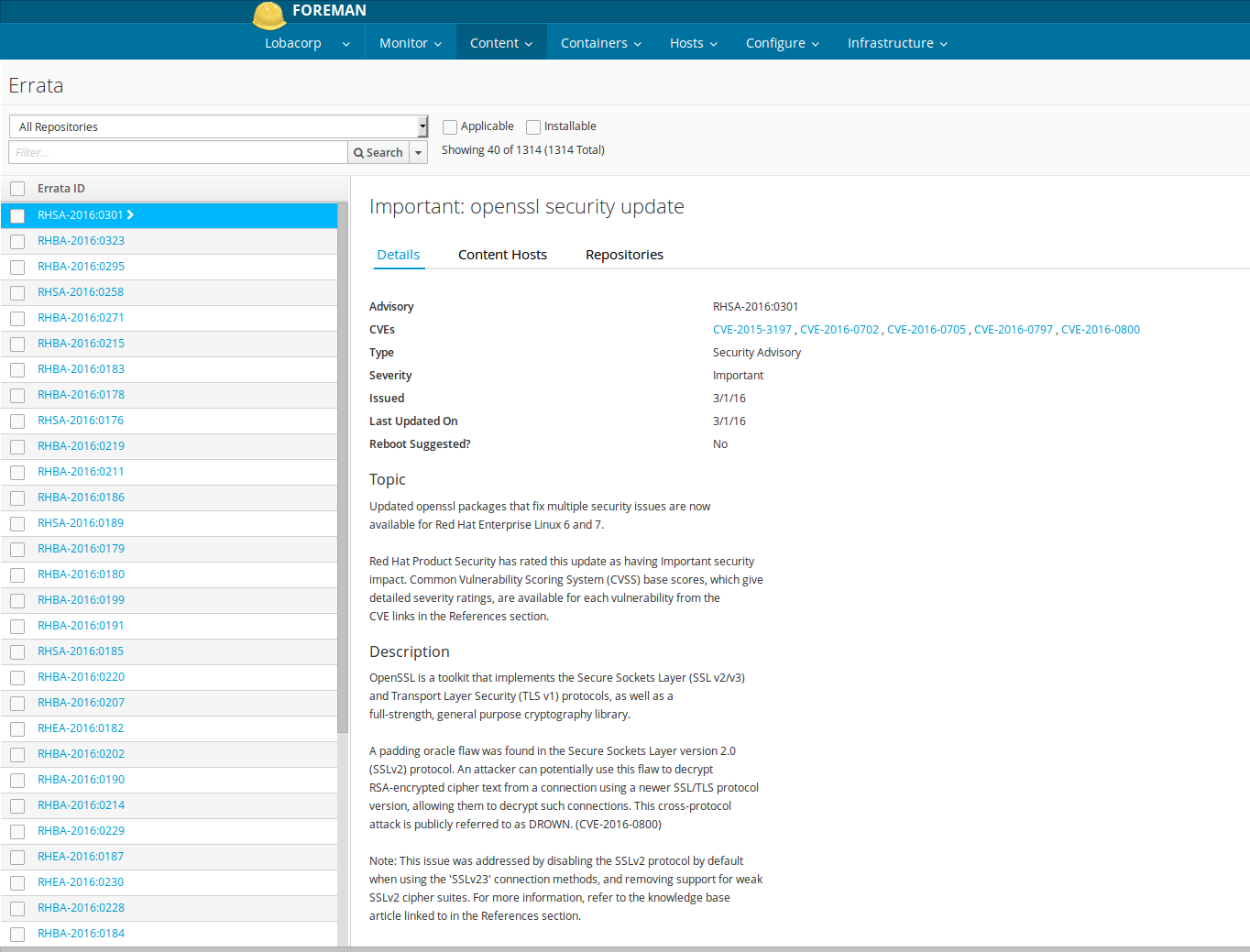
We can select both CVE errata, and click on apply to our hosts.
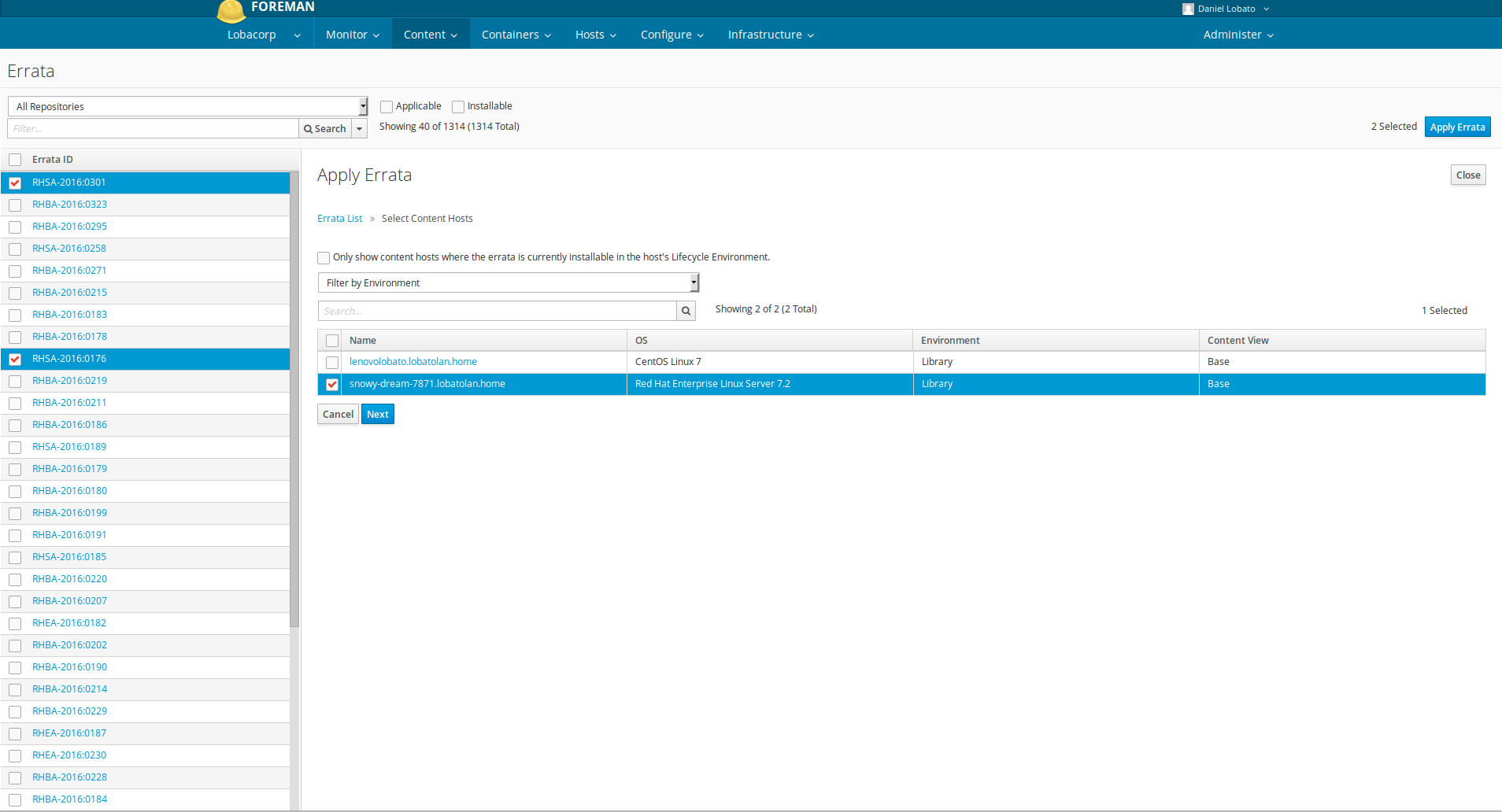
If you prefer to check the errata on a host by host basis, you can check the content hosts page (Hosts > Content hosts) and check out all the installable errata for a host. The procedure to install it is as easy as it gets. Select all errata you want to install, and click on ‘Apply selected’.
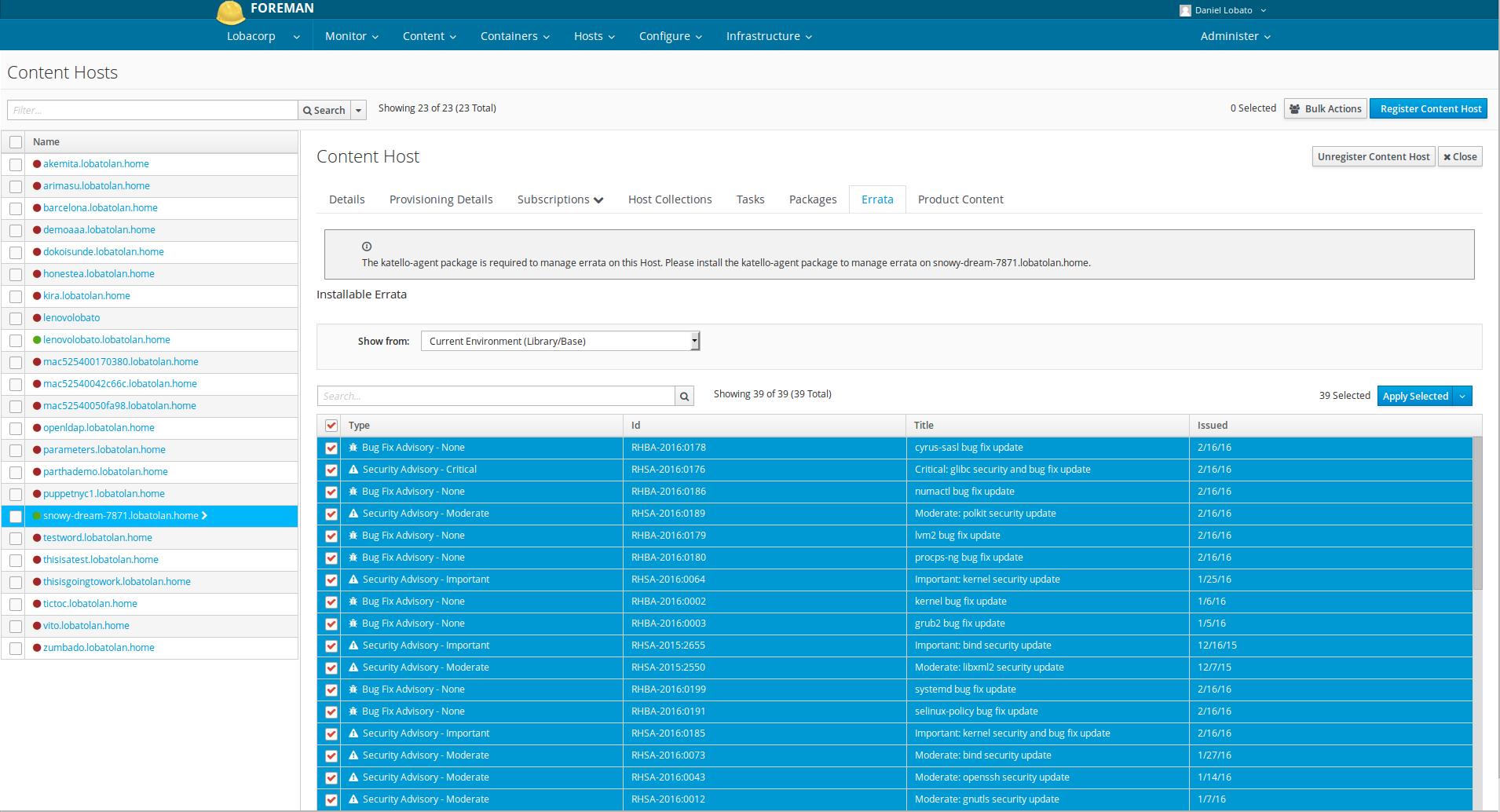
After this, you should be able to see how Foreman is installing the packages live on your host.
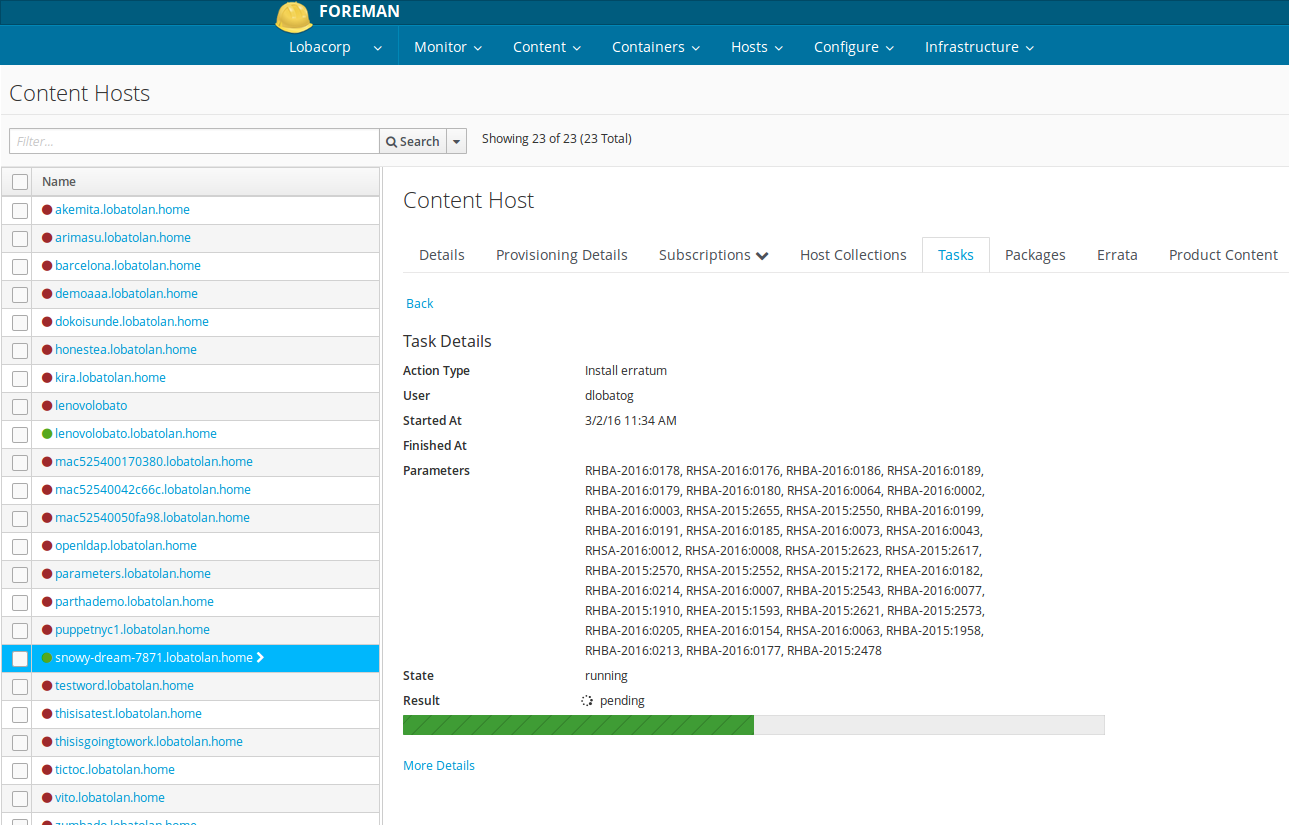
That’s all for today, keep your hosts safe and sound with Foreman and Katello errata!