Foreman 1.11 is now out, with a slick new parameters UI on the host edit page, new pages showing detailed information about smart proxies and a range of smaller new features and plenty of bug fixes.
- Support in the smart proxy for plugins adding more DHCP providers.
- New host bulk actions, for changing host power states, ownership and Puppet master and CA in a few clicks.
- Test buttons for LDAP connections and email configuration.
- vSphere host creation has new resource pool and storage pod/cluster selections, plus memory/CPU hot-add tickboxes.
More generally, the UI framework has been changed to PatternFly to refresh the look throughout the application, and under the covers, Ruby on Rails has been upgraded to version 4.1.
Improvements to host and host group parameter editing
The parameters tabs of the host and host group edit pages have been significantly improved with a few changes:
- Overridden smart class parameters and variables are now edited inline, replacing the overridden value. This removes the need to scroll when overriding parameters to the overridden list.
- The layout of host group and host parameter lists is now the same, improving consistency.
- Global parameters are now shown in a similar style to smart class parameters on the form.
- Smart class parameter values can now be hidden from the edit view in the same way as global parameters. Enable this when editing the parameter settings.
- Improved validation warnings and errors when editing parameters that require values or are validated.
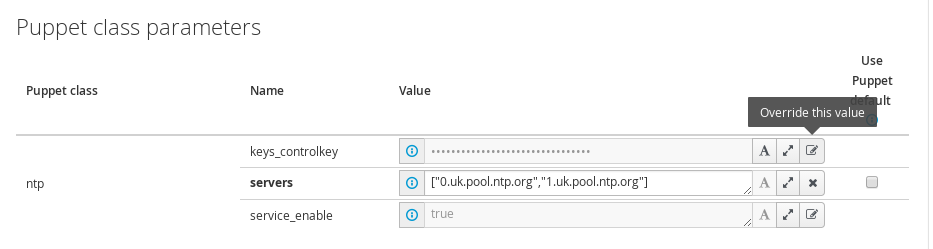
Smart proxy status pages
Under Infrastructure > Smart proxies, much more information is provided about the status and contents of each registered smart proxy server.
Click on a smart proxy to view more detailed status information, including the proxy version number, features running and failed and hosts using the smart proxy in any way. Additional tabs will show information about individual modules, such as Puppet CA certificates or Puppet class counts.
Logs can be shown in the UI when the Logs feature is enabled on the smart proxy and the features are refreshed.
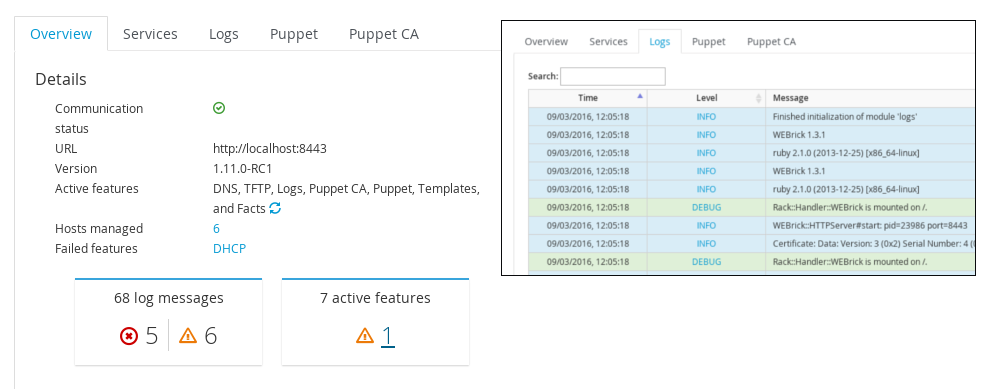
Contributors
A total of 88 contributors (full list) have made this release happen, submitting code to Foreman and other core projects, our Puppet modules, translations and more. Lots of bug reports from people testing the release candidates and nightly builds has helped get the release out on schedule and in a good state.
Thanks to all involved, and I look forward to seeing more contributions!
More information
We’ve got more information about the release in the manual, see these pages for all of the details:
- Foreman 1.11 headline features
- Foreman 1.11 highlights: YouTube playlist
- Foreman 1.11 full release notes
If you’re upgrading from a previous release, please take note of our upgrade warnings and deprecations, then use the upgrade instructions:
To get started with a new installation, please follow our quickstart guide:
Lastly, if you find a new bug, please report it to our issue tracker and include the version number so we can fix it.
Hope you enjoy the release, and we’ll see you again in three months for Foreman 1.12!