Event-Driven Ansible is a new way of automation where your automation can dynamically react to events that happen in your environment. Today, we want to show you how you can integrate that with Foreman using the Foreman Webhooks plugin.
As workflows and events one might want to react to will vary across different setups, we’ll show one example integration and let everyone adopt it to their needs. The workflow in this example is to have machines in a group update once their content has been updated in Katello. You can find a full list of available Webhook Events in the documentation.
First of all, we need a Katello installation with the Foreman Webhooks plugin enabled.
This can be achieved by calling foreman-installer --enable-foreman-plugin-webhooks on an existing setup or passing --enable-foreman-plugin-webhooks during the initial installation.
Second, we need a place to run Ansible and Ansible-Rulebook. An empty CentOS Stream 8 machine where we follow the ansible-rulebook installation and the ansible.eda collection installation guides will do:
[root@eda] # dnf install java-17-openjdk python39-pip
[user@eda ~]$ export JAVA_HOME=/usr/lib/jvm/jre-17-openjdk
[user@eda ~]$ python3.9 -m venv ./eda-venv
[user@eda ~]$ . ./eda-venv/bin/activate
(eda-venv) [user@eda ~]$ pip install ansible-rulebook ansible ansible-runner
(eda-venv) [user@eda ~]$ ansible-galaxy collection install ansible.eda
(eda-venv) [user@eda ~]$ pip install -r ~/.ansible/collections/ansible_collections/ansible/eda/requirements.txt
The only difference to the official guides is that we explicitly used Python 3.9, as the default Python in CentOS Stream 8 is Python 3.6 and that is too old for ansible-rulebook and ansible-runner.
Quickly check that the ansible-rulebook CLI is working:
(eda-venv) [user@eda ~]$ ansible-rulebook --help
usage: ansible-rulebook [-h] [-r RULEBOOK] [-e VARS] [-E ENV_VARS] [-v] [--version] [-S SOURCE_DIR] [-i INVENTORY] [-W WEBSOCKET_ADDRESS] [--id ID] [-w] [-T PROJECT_TARBALL] [--controller-url CONTROLLER_URL]
[--controller-token CONTROLLER_TOKEN] [--controller-ssl-verify CONTROLLER_SSL_VERIFY] [--print-events] [--shutdown-delay SHUTDOWN_DELAY] [--gc-after GC_AFTER]
optional arguments:
-h, --help show this help message and exit
-r RULEBOOK, --rulebook RULEBOOK
The rulebook file or rulebook from a collection
-e VARS, --vars VARS Variables file
-E ENV_VARS, --env-vars ENV_VARS
Comma separated list of variables to import from the environment
-v, --verbose Causes ansible-rulebook to print more debug messages. Adding multiple -v will increase the verbosity, the default value is 0. The maximum value is 2. Events debugging might require -vv.
--version Show the version and exit
-S SOURCE_DIR, --source-dir SOURCE_DIR
Source dir
-i INVENTORY, --inventory INVENTORY
Inventory
-W WEBSOCKET_ADDRESS, --websocket-address WEBSOCKET_ADDRESS
Connect the event log to a websocket
--id ID Identifier
-w, --worker Enable worker mode
-T PROJECT_TARBALL, --project-tarball PROJECT_TARBALL
A tarball of the project
--controller-url CONTROLLER_URL
Controller API base url, e.g. https://host1:8080 can also be passed via the env var EDA_CONTROLLER_URL
--controller-token CONTROLLER_TOKEN
Controller API authentication token, can also be passed via env var EDA_CONTROLLER_TOKEN
--controller-ssl-verify CONTROLLER_SSL_VERIFY
How to verify SSL when connecting to the controller, yes|no|<path to a CA bundle>, default to yes for https connection.can also be passed via env var EDA_CONTROLLER_SSL_VERIFY
--print-events Print events to stdout, redundant and disabled with -vv
--shutdown-delay SHUTDOWN_DELAY
Maximum number of seconds to wait after issuing a graceful shutdown, default: 60. The process will shutdown if all actions complete before this time period
--gc-after GC_AFTER Run the garbage collector after this number of events. It can be configured with the environment variable EDA_GC_AFTER
Now that we have Foreman/Katello and ansible-rulebook working, we need to integrate the two together.
The ansible.eda collection comes with an ansible.eda.webhook event source plugin, which we can use as the receiver of the webhooks that Foreman Webhooks will send.
For that we create a new rulebook (rulebook.yml) that configures the webhook and how to proceed with the received events:
---
- name: Listen for events on a webhook
hosts: all
## Define our source for events
sources:
- ansible.eda.webhook:
host: 0.0.0.0
port: 5000
## Define the conditions we are looking for
rules:
- name: check which content view was updated
condition: event.payload.content_view_name == "dev"
## Define the action we should take should the condition be met
action:
run_playbook:
name: update.yml
This rulebook means we start the ansible.eda.webhook plugin on 0.0.0.0:5000 and every time an event happens that has the content_view_name field in the payload set to dev we execute the update.yml playbook.
The update.yml playbook is rather short, just calling the ansible.builtin.dnf module on the foreman_dev group to update packages:
---
- hosts: foreman_dev
tasks:
- name: Upgrade all packages
ansible.builtin.dnf:
name: "*"
state: latest
Ideally, the foreman_dev group would come from the theforeman.foreman.foreman inventory plugin we provide, but ansible-rulebook does not yet support inventory plugins.
Instead, we create a static YAML inventory (inventory.yml):
---
foreman_dev:
hosts:
dev01.example.com
We can now start ansible-rulebook:
(eda-venv) [user@eda ~]$ ansible-rulebook --inventory inventory.yml --rulebook rulebook.yml --verbose
2023-04-13 07:55:11,974 - ansible_rulebook.app - INFO - Starting sources
2023-04-13 07:55:11,974 - ansible_rulebook.app - INFO - Starting rules
2023-04-13 07:55:11,974 - ansible_rulebook.engine - INFO - run_ruleset
2023-04-13 07:55:11,974 - drools.ruleset - INFO - Using jar: /home/user/eda-venv/lib/python3.9/site-packages/drools/jars/drools-ansible-rulebook-integration-runtime-1.0.0-SNAPSHOT.jar
2023-04-13 07:55:12,308 - ansible_rulebook.engine - INFO - ruleset define: {"name": "Listen for events on a webhook", "hosts": ["all"], "sources": [{"EventSource": {"name": "ansible.eda.webhook", "source_name": "ansible.eda.webhook", "source_args": {"host": "0.0.0.0", "port": 5000}, "source_filters": []}}], "rules": [{"Rule": {"name": "check which content view was updated", "condition": {"AllCondition": [{"EqualsExpression": {"lhs": {"Event": "payload.content_view_name"}, "rhs": {"String": "dev"}}}]}, "actions": [{"Action": {"action": "run_playbook", "action_args": {"name": "update.yml"}}}], "enabled": true}}]}
2023-04-13 07:55:12,317 - ansible_rulebook.engine - INFO - load source
2023-04-13 07:55:12,621 - ansible_rulebook.engine - INFO - load source filters
2023-04-13 07:55:12,621 - ansible_rulebook.engine - INFO - loading eda.builtin.insert_meta_info
2023-04-13 07:55:12,909 - ansible_rulebook.engine - INFO - Calling main in ansible.eda.webhook
2023-04-13 07:55:12,911 - ansible_rulebook.engine - INFO - Waiting for all ruleset tasks to end
2023-04-13 07:55:12,911 - ansible_rulebook.rule_set_runner - INFO - Waiting for actions on events from Listen for events on a webhook
2023-04-13 07:55:12,911 - ansible_rulebook.rule_set_runner - INFO - Waiting for events, ruleset: Listen for events on a webhook
2023-04-13 07:55:12 912 [drools-async-evaluator-thread] INFO org.drools.ansible.rulebook.integration.api.io.RuleExecutorChannel - Async channel connected
A quick curl call shows us that things are responding – don’t worry about the “Method Not Allowed”, curl does a GET here, but the endpoint only accepts POST:
% curl http://eda.example.com:5000/endpoint
405: Method Not Allowed
With the Ansible side done, we can move on to Foreman.
While Foreman Webhooks comes with a few example webhook templates, none of these generate a JSON representation of a Content View Promotion event, so we need to create one ourselves under “Administer > Webhook Templates”:
<%#
name: Katello Promote JSON
description: JSON payload for actions.katello.content_view.promote_suceeded
snippet: false
model: WebhookTemplate
-%>
<%=
payload({
"content_view_id": @object.content_view_id,
"content_view_name": @object.content_view_name,
"content_view_label": @object.content_view_label,
})
-%>
Once the template is created, we can create we webhook under “Administer > Webhooks”, using it:
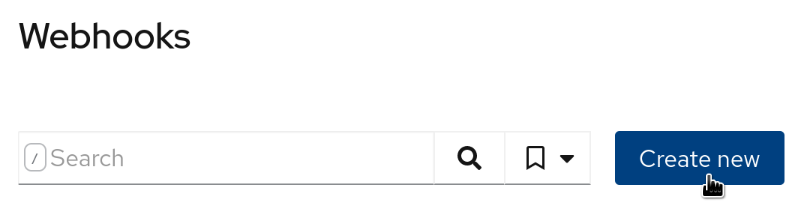
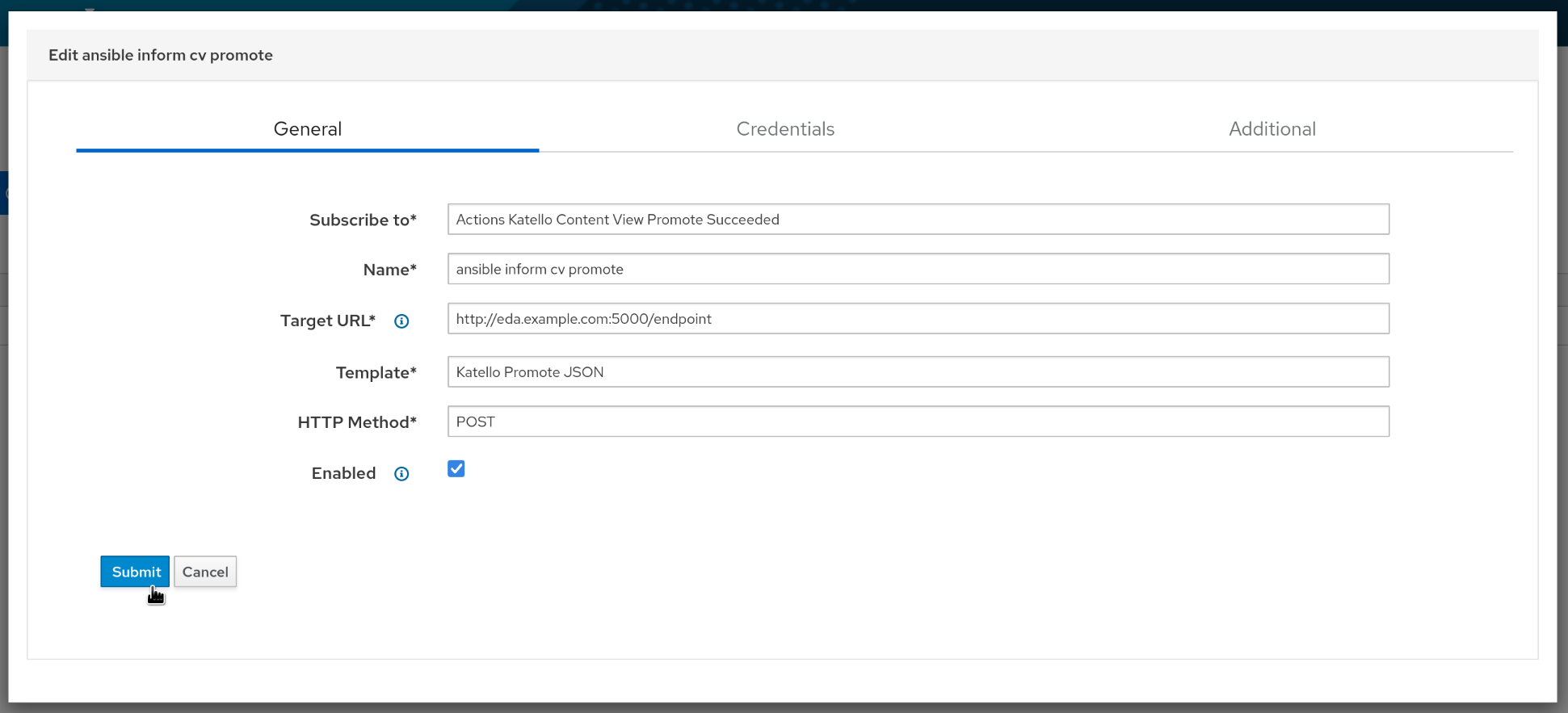
- Subscribe to: Actions Katello Content View Promote Succeeded
- Name: ansible inform cv promote
- Target URL:
http://eda.example.com:5000/endpoint - Template: Katello Promote JSON
- HTTP Method: POST
- Enabled: true
Now, every time any content view is promoted, a webhook is sent to eda.example.com, which then filters based on the name of the content view and executes the update.yml playbook if the name was dev:
2023-04-13 08:11:00,856 - aiohttp.access - INFO - 192.168.122.149 [13/Apr/2023:08:11:00 +0000] "POST /endpoint HTTP/1.1" 200 177 "-" "Ruby"
2023-04-13 08:11:00 937 [main] INFO org.drools.ansible.rulebook.integration.api.rulesengine.RegisterOnlyAgendaFilter - Activation of effective rule "check which content view was updated" with facts: {m={payload={content_view_id=2, content_view_name=dev, webhook_id=1, context={request=e86e61df-548b-4572-9c20-d534d2addad6, user_admin=true, org_id=1, org_label=Default_Organization, user_login=admin, loc_name=Default Location, org_name=Default Organization, loc_id=2}, content_view_label=dev, event_name=actions.katello.content_view.promote_succeeded.event.foreman}, meta={headers={Accept=*/*, X-Session-Id=c38e182d-b6bc-4ceb-9cc4-c8ad36dbbda2, X-Request-Id=e86e61df-548b-4572-9c20-d534d2addad6, User-Agent=Ruby, Connection=close, Host=centos8-stream-eda.tanso.example.com:5000, Accept-Encoding=gzip;q=1.0,deflate;q=0.6,identity;q=0.3, Content-Length=386, Content-Type=application/json}, endpoint=endpoint, received_at=2023-04-13T08:11:00.856103Z, source={name=ansible.eda.webhook, type=ansible.eda.webhook}, uuid=0bef4d63-df1c-4be1-b1f1-4956d2e6529b}}}
2023-04-13 08:11:00,962 - ansible_rulebook.rule_generator - INFO - calling check which content view was updated
2023-04-13 08:11:00,964 - ansible_rulebook.rule_set_runner - INFO - call_action run_playbook
2023-04-13 08:11:00,964 - ansible_rulebook.rule_set_runner - INFO - substitute_variables [{'name': 'update.yml'}] [{'event': {'payload': {'content_view_id': 2, 'content_view_name': 'dev', 'webhook_id': 1, 'context': {'request': 'e86e61df-548b-4572-9c20-d534d2addad6', 'user_admin': True, 'org_id': 1, 'org_label': 'Default_Organization', 'user_login': 'admin', 'loc_name': 'Default Location', 'org_name': 'Default Organization', 'loc_id': 2}, 'content_view_label': 'dev', 'event_name': 'actions.katello.content_view.promote_succeeded.event.foreman'}, 'meta': {'headers': {'Accept': '*/*', 'X-Session-Id': 'c38e182d-b6bc-4ceb-9cc4-c8ad36dbbda2', 'X-Request-Id': 'e86e61df-548b-4572-9c20-d534d2addad6', 'User-Agent': 'Ruby', 'Connection': 'close', 'Host': 'centos8-stream-eda.tanso.example.com:5000', 'Accept-Encoding': 'gzip;q=1.0,deflate;q=0.6,identity;q=0.3', 'Content-Length': '386', 'Content-Type': 'application/json'}, 'endpoint': 'endpoint', 'received_at': '2023-04-13T08:11:00.856103Z', 'source': {'name': 'ansible.eda.webhook', 'type': 'ansible.eda.webhook'}, 'uuid': '0bef4d63-df1c-4be1-b1f1-4956d2e6529b'}}}]
2023-04-13 08:11:00,964 - ansible_rulebook.rule_set_runner - INFO - action args: {'name': 'update.yml'}
2023-04-13 08:11:00,964 - ansible_rulebook.builtin - INFO - running Ansible playbook: update.yml
2023-04-13 08:11:00,977 - ansible_rulebook.builtin - INFO - ruleset: Listen for events on a webhook, rule: check which content view was updated
2023-04-13 08:11:00,977 - ansible_rulebook.builtin - INFO - Calling Ansible runner
PLAY [foreman_dev] *************************************************************
TASK [Gathering Facts] *********************************************************
ok: [dev01.example.com]
TASK [Upgrade all packages] ****************************************************
changed: [dev01.example.com]
PLAY RECAP *********************************************************************
dev01.example.com : ok=2 changed=1 unreachable=0 failed=0 skipped=0 rescued=0 ignored=0
2023-04-13 08:13:57,332 - ansible_rulebook.builtin - INFO - Ansible Runner Queue task cancelled
2023-04-13 08:13:57,333 - ansible_rulebook.builtin - INFO - Playbook rc: 0, status: successful
2023-04-13 08:13:57,333 - ansible_rulebook.rule_set_runner - INFO - Task action::run_playbook::Listen for events on a webhook::check which content view was updated finished, active actions 0