Katello 3.17 Documentation
Managing Content Hosts using Host Collections
Host Collections provide a mechanism to statically group multiple Content Hosts. This enables administrators to group Content Hosts based on the needs of their organization. For example, Content Hosts could be grouped by function, department or business unit.
Once a Host Collection is created, it can be used to perform various actions on the Content Hosts contained within it. This includes actions such as the following:
- Package installation, removal and update
- Errata installation
- Changing of assigned Lifecycle Environment or Content View
Definitions
General Features
The following is a high-level summary of the Host Collection features:
- Create a Host Collection
- Add Content Hosts to a Host Collection
- Copy a Host Collection
- Perform actions on a Host Collection
Create a Host Collection
To create a new collection,
- navigate to: Hosts > Host Collections
- click New Host Collection
Note the following option:
- Content Host Limit: This option will control how many Content Hosts are allowed to be added to the collection.
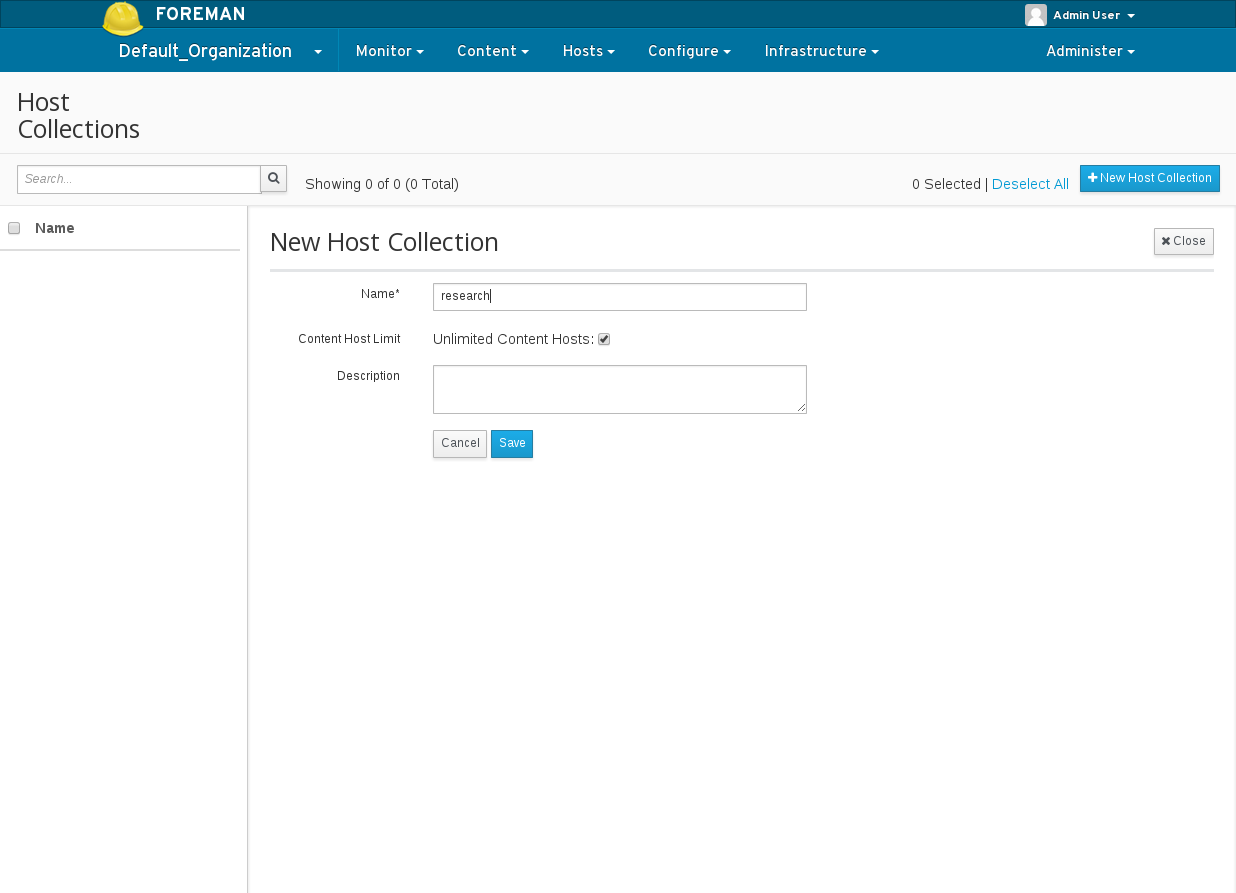
Add Content Hosts to a Host Collection
To add Content Hosts to a collection:
- navigate to: Hosts > Host Collections
- select the desired collection from the list
- click Content Hosts
- click Add
- select the Content Hosts you would like to add
- click Add Selected
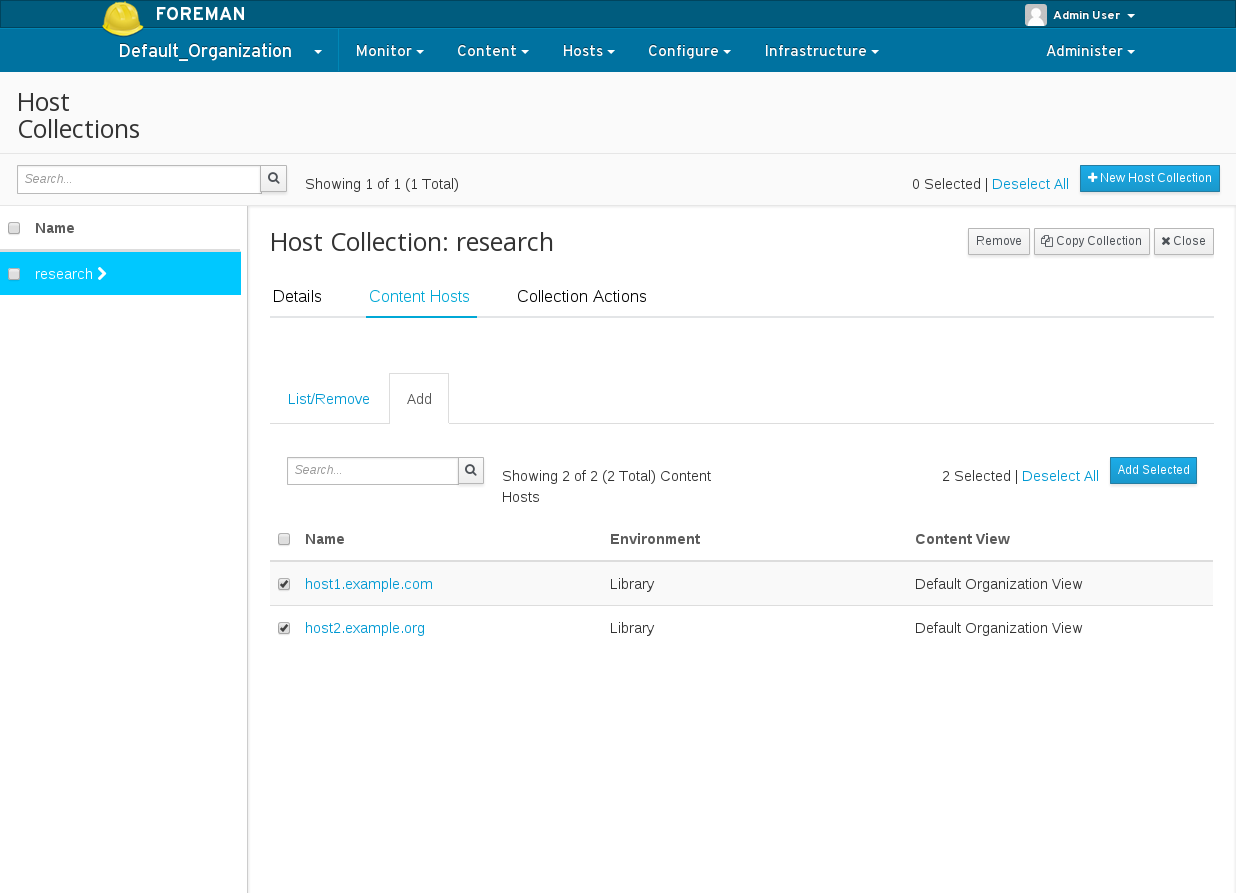
Copy a Host Collection
Copying a Host Collection allows a user to quickly create a new collection that is a copy of an existing one.
To copy a Host Collection:
- navigate to: Hosts > Host Collections
- select the desired collection from the list
- click Copy Collection
- enter a name for the new collection
- click Create
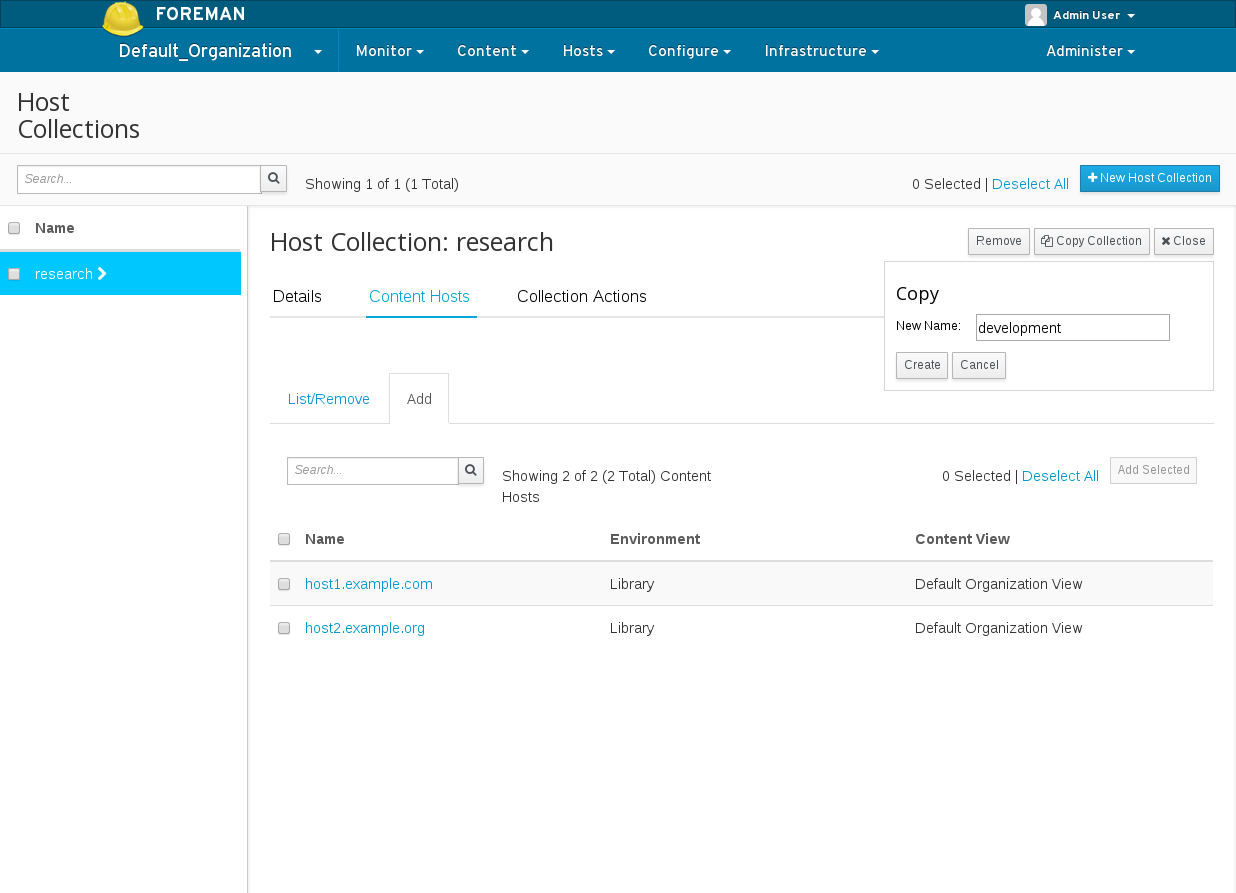
Perform Actions on a Host Collection
To perform an action on Content Hosts within a collection:
- navigate to: Hosts > Host Collections
- select the desired collection from the list
- click Collection Actions
- click on the action that you would like to perform
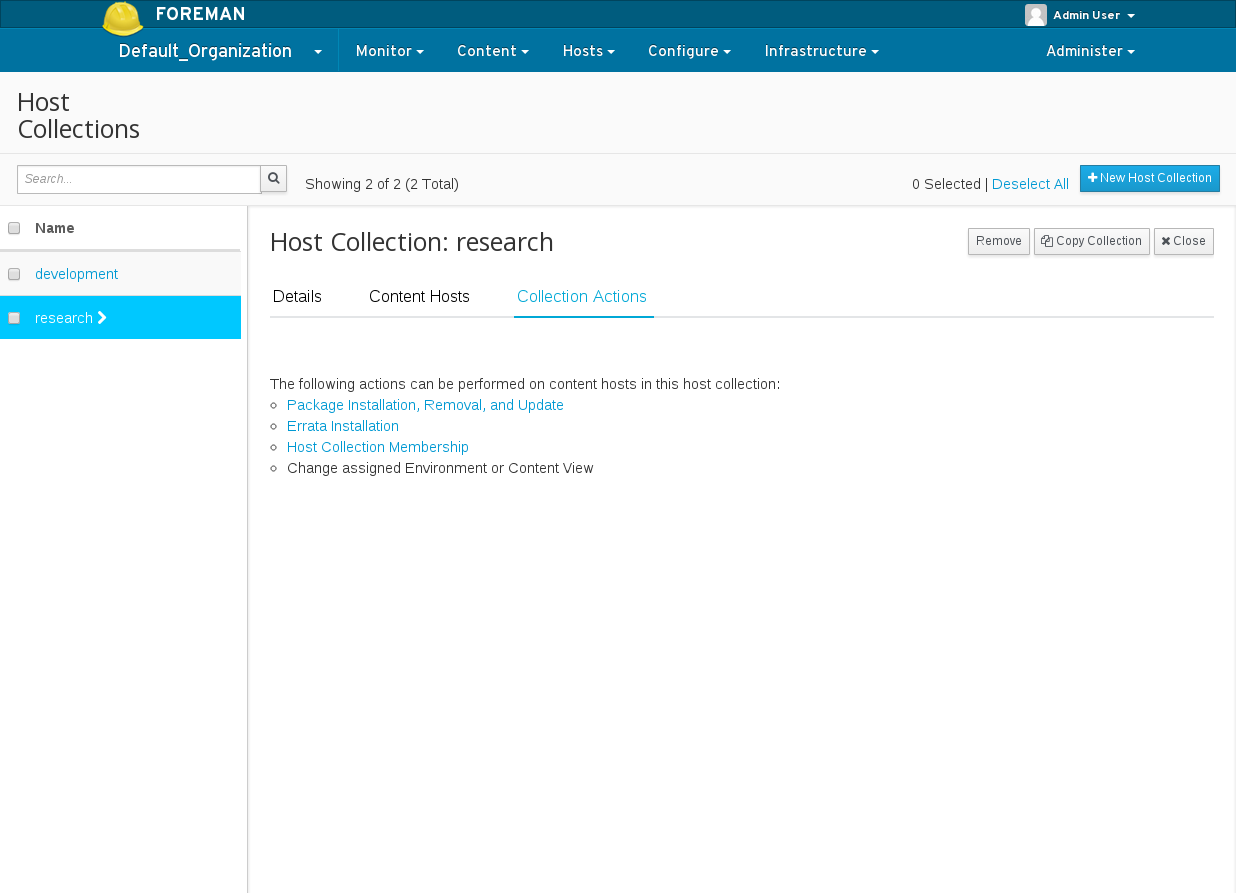
Note: clicking on an action will take the user to the appropriate Content Hosts Bulk Actions page, where all Content Hosts associated with the collection have been selected. Click here, for more information on performing Content Host Bulk Actions