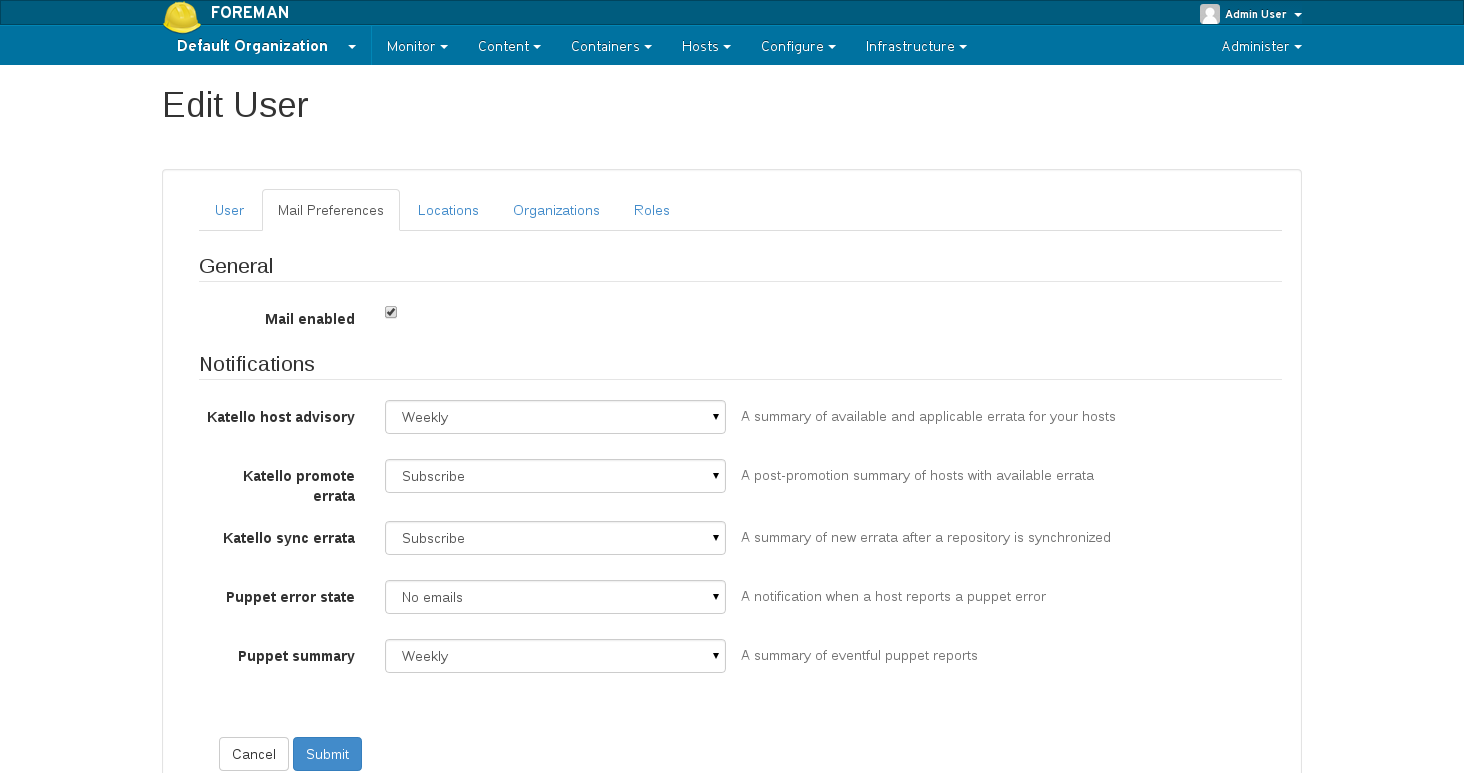Katello nightly Documentation
Email Notifications
Types of Email Notifications
In addition to the Email Notifications that Foreman provides:
- Puppet run summary (Daily/Weekly/Monthly)
- Puppet errors
Katello provides a few addition reports:
- Katello Host Advisory (Daily/Weekly/Monthly) - A report of all of the Errata applicable to all readable Content Hosts
- Katello Promote Errata - A report generated at Content View promotion time showing what Errata applicable to the Content Hosts within that Content View.
- Katello Sync Errata - A report generated after each Repository sync listing new Errata synced and how many Content Hosts are applicable.
Configuring the Foreman/Katello to send emails:
The configuration of how the Foreman/Katello service sends email is located in Adminster > Settings > Email.
For more information see: Email Configuration
Opting in to the emails
By default a user will receive no email notifications. Each notification must be opted into.
To opt in for your own user, at the very top right of the web interface, hover over your Username, click “My Account” and then click the “Mail Preferences” tab.
To opt in for other users, navigate to “Administer” > “Users” > Click the desired User > click the “Mail Preferences” tab.
Select which emails and frequency you would like the user to have and click “Submit”.